Instructor Guide
As much of the content will be in a reference to an active web page that utilizes a terminal window, we ask that you arrange on your computer window the web site page on the left side of your screen, and to its right, a terminal window with sufficiently large font size. A dark background with white or bright green font color might be best.
Zoom, you will “Share Screen” then select your “Full Desktop” followed by the blue “Share” button, see Zoom Help.
Instructors are encouraged to rehearse their presentation on a Zoom link in advance of their presentations, recording the rehearsal, and in playback verify the audio track is sufficent, and that the terminal settings are adequate for a laptop user, for example.
An example screenshot follows:
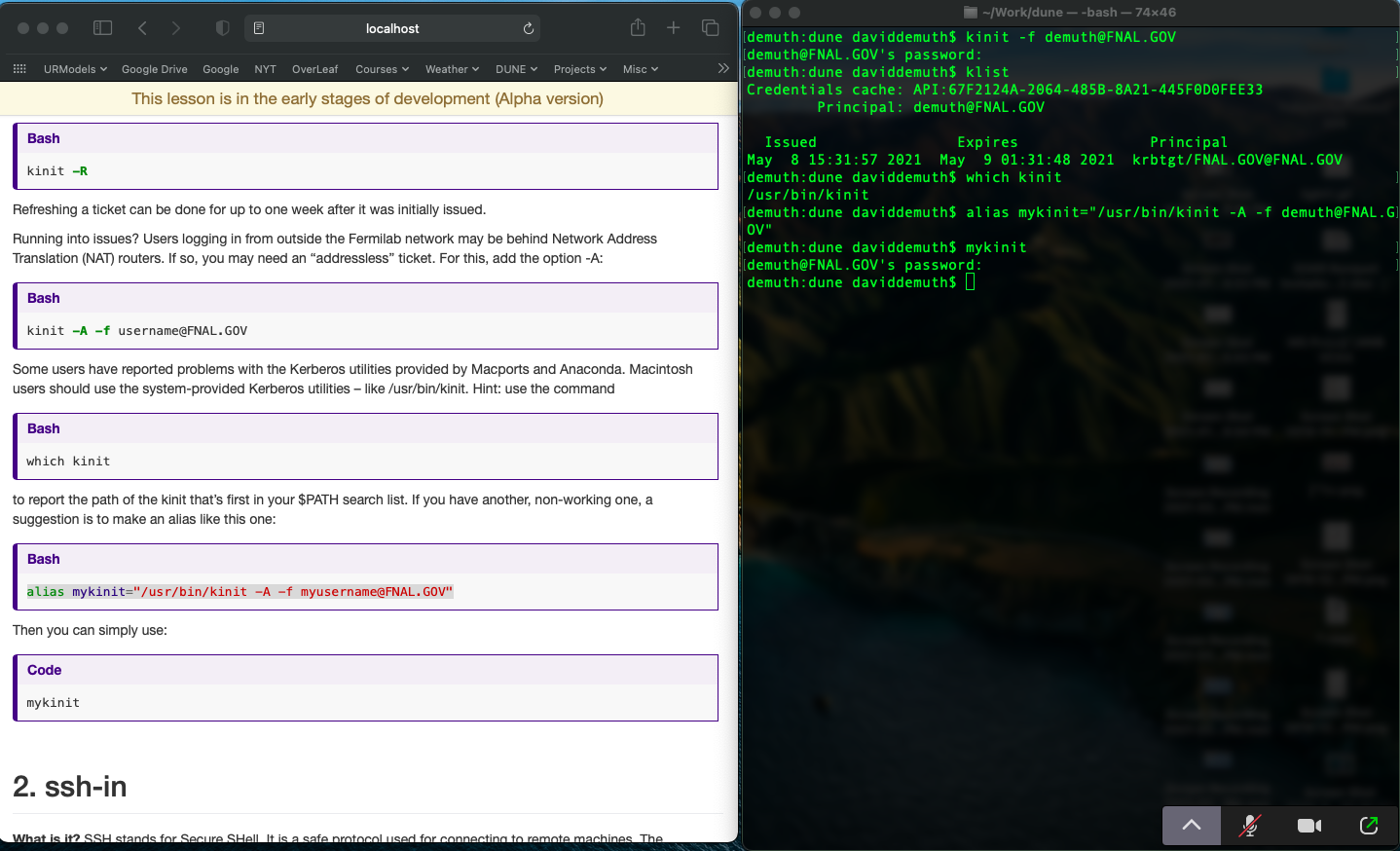
An example hosted from YouTube is provided below using the standard embed which uses the copied from the Share Embed menu which viewing on YouTube.
Instructors will be upgraded to a Zoom co-host during the workshop session in which you are participating.